abss EasyBackup
EasyBackup can perform regular backup for your MYOB data without disrupting daily operations.
Flexible Backup Schedule
User can specify the start time of EasyBackup process. If the data file is being opened, the backup process will not be forcefully executed so as to avoid intervention to daily operations.
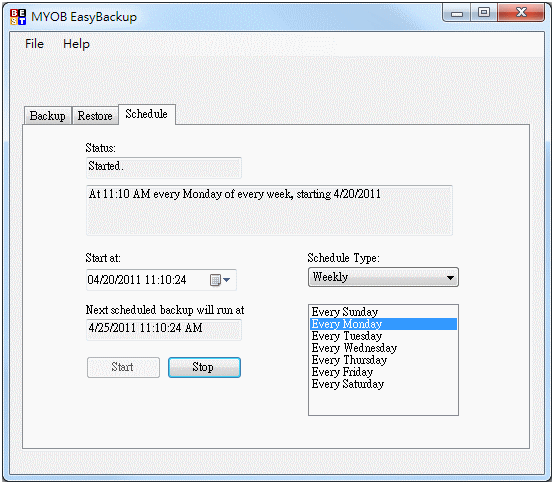
Figure 1, Schedule can be set to ensure regular backup
Concise Backup Management
Don't want to keep old backups?
EasyBackup provides option to delete those backups older than specified number of day.
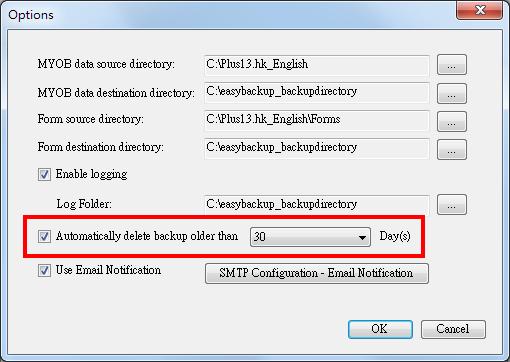
Figure 2, Option for automatic clearing of outdated backups
Support Multiple Company Data Files
For all those data files in a specified folder, EasyBackup can make backup of all of them in one take.
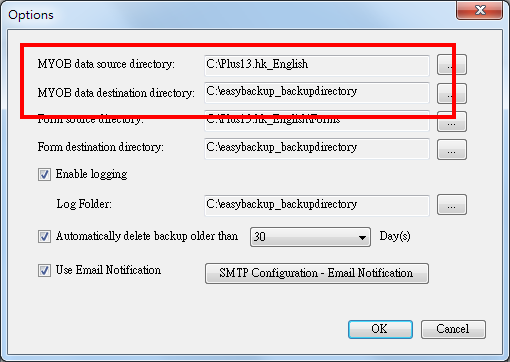
Figure 3, EasyBackup will make backup of all those data files in the specified folder.
E-mail Notifications for Backup Result
EasyBackup will record the backup result during the process. If the E-mail notification option is selected, the system will send the report (no matter successful backup or not) to the specified e-mail address.
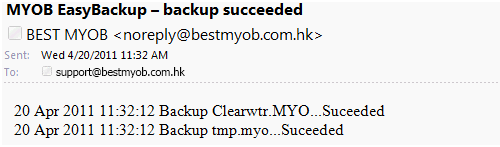
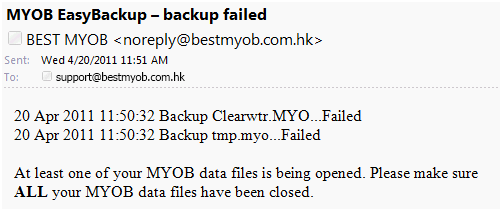
Figure 4, EasyBackup will record the backup result, and send e-mail to the specified address notifying successful or not.